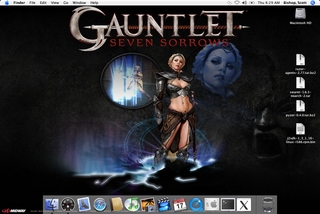*sigh* Well, this past weekend was spent working on helping my friend Louie build his new PC. A week and a half ago, he came over to my house and (with my guidance) ordered parts off of Newegg to build a monster PC. This thing really was a monster: dual AMD Opteron CPUs running at 2 GHz, 4 GB RAM, Asus K8N-DL motherboard, an AOpen video card w/ an nVIDIA 6800GT chipset and 256 MB of RAM, a DVD-ROM drive, a dual-layer DVD burner, and two 400 GB Serial ATA hard drives. I went over to his apartment on Saturday, and from there we went to CompUSA to buy a new floppy drive and case for the machine. The rest of the day was spent instructing him in what he needed to do to assemble the machine. By about 6 PM or so, he got the machine entirely assembled. So, we took the machine into his study, hooked it up to his monitor and keyboard, and powered it on.
All it did was beep over and over. Bleh.
After spending a bit of time looking at it, we finally gave up for the evening and went out for drinks. I went back the next morning armed with a little more knowledge as to what was going on. According to the research I did, it was either the RAM or the power supply. After verifying the power supply wasn’t the problem, I remembered reading something in the motherboard manual saying that the machine could actually SAY what the error was. So, I had Louie hook headphones into the system, and sure enough, a voice was saying, “System failed memory test.” I did some research, and found that we had gotten the wrong type of memory for the system. After a bit of reading (and a couple of trips later to Fry’s), we finally got the right kind of memory for the system: registered ECC RAM. I got it installed, and the machine booted fine. I then started the install of Windows XP Professional X64 Edition while we went to dinner.
When I got back and I finished the install, I came to something of an unpleasant revelation: the onboard network adapter wasn’t being detected. I wasn’t able to get it up and working before it was time for me to go home, so I’ll have to go back later this week and see if I can find out why it’s not being detected. If worst comes to worst, I have a spare 3Com 3C-905TX network card that’s not being used that I can let him have. I’d rather get the onboard gigabit adapter working first, though.
Still, this entire weekend was spent futzing around with a PC I should have completed Saturday by all rights. This illustrates one of the problems of building your own PC: if you get stuck, you don’t have many people you can turn to for help. This is why I don’t build my own at the office: if something goes wrong, I’d rather be able to call HP or Dell and make it THEIR problem. :-)
In the meantime, I’ll just hope and pray I can get Louie’s PC finished by the end of the week…