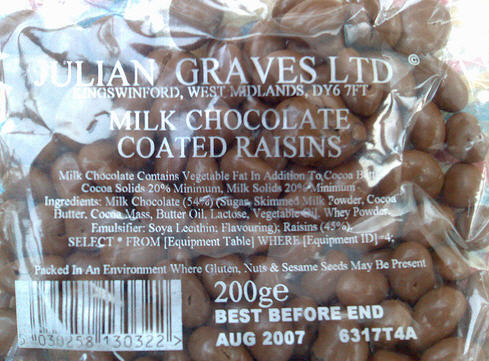Those of you in IT know how it is. The technology you work with just keeps changing on you… heh. In my case, I’ve been caught in the middle of changes for work, namely involving my cell phone and the computer I use. Change is good sometimes, but it’s sometimes a bit unexpected.
A few weeks ago I changed cell phones. I had been using a Cingular 8125 for about a year or so. As much as I loved the 8125 (especially when I got PocketPuTTY and TCPMP installed on it), it had three drawbacks that were beginning to annoy the hell out of me. The thing was extremely bulky; it was not uncommon for the thing to fall off of my belt. Also, using the stylus on the touchscreen could be annoying, especially when I accidentally drop it. I had already lost one stylus in the shop at my office, and have come close to losing the spare one more times than I care to admit. Last but certainly not least, the voice quality was subpar. I could hear people fine, but I couldn’t say the same for people who wanted to hear me. So, I eventually asked for something different. I could have gone with a Samsung Blackjack, but as my coworker Jesse put it, “There’s a REASON it comes with two batteries.” Instead, I got a Cingular 3125. I can’t really use TCPMP (yet) or PocketPuTTY on it, but it’s working out as well as the 8125 did for email. Also, the voice quality is superior, and it’s not too much bigger than a Motorola RAZR. (I compared it to Misty’s RAZR weekend before last.) Granted, I’m having to get used to T9 predicative typing on the phone, but that’s never been too much of an issue for me. All in all, it’s been working out well for me.
On the other hand, I’ve actually been migrating away from Mac for my work machine. I’d been finding I needed to run VMWare for test environments, and there are a couple of apps I use that are Windows-only. A few months back, I got the bosses to get me a desktop machine I could use for VMWare et al, and I would use the Mac when on the road. Well, Jesse needs an actual workstation, and there have been a couple of times when I could have used those Windows apps when out on the road. So, I finally gave in and requested a Dell laptop (in this case, a Latitude D620). My desktop machine will end up going to Jesse, and as for the PowerBook… well, it’ll be turned into my personal use only laptop. In other words, I’ll be taking the Dell on business trips, and the PowerBook on personal trips. Of course, that leaves me with the problem of using my own personal apps when on business trips. (Namely, Firefox, Thunderbird, Gaim, etc.) I’ll end up taking a USB flash drive with the PortableApps Suite software when I do go on those trips, just so I don’t have to worry about installing my own personal stuff on the laptop. The new Dell should be in sometime next week, hopefully.
Of course, the one regret I have about the laptop is that I asked that a case not be ordered for it. I had planned on buying one myself. That was, of course, before looking up the case I wanted and finding that it was a Zero Halliburton case, and that it would cost somewhere between $280-400… yikes.
All in all, things are going good on the work tech front. The changes are taking a bit of getting used to, but it’ll all be for the best, methinks. We’ll just see how it all goes…