Well, as most people know, I work in IT for a medium-sized corporation. As a result of it, I get to play with some new and different technologies every so often. Well, a few months ago, I happened to come across something new while browsing the website of one of our standard equipment manufacturers. We use thin clients by Wyse extensively, as most work in our company is done on terminal servers. A couple of weeks ago, the decision was made to purchase one of these items, and it arrived a week or so ago.
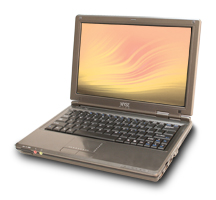
(My apologies for using a stock photo. I meant to take a picture of ours using a camera but never got around to it.)
It’s a Wyse X90 laptop. In essence, it’s a thin client laptop. It lacks a hard drive and is fanless. On the other hand, the screen is sharp and clear, and comes with full 802.11g wireless networking support, plus an ethernet port, three USB ports, and an external VGA port. It’s also very light to carry.
But the question is, how well does it operate? To my surprise, it worked very well. It runs Windows XP Embedded, and boots into a limited user account by default. (Of course, I was able to log in as an Administrator.) I was able to put in our company’s standard connection configuration, plus with a bit of tweaking was able to install the Cisco VPN Client. It also comes with Internet Explorer, which is handy when you’re at a hotel or airport where you have to go through a portal page before being granted access to the internet.
Of course, you might be wondering how safe the machine might be from compromise when it’s running a form of XP. The answer is, “Very safe.” One of my favorite features of this laptop is the file write filter; once the machine is rebooted, all filesystem changes are reverted back and the system restored as it was at boot (or when the filter was enabled). That in and of itself makes me feel very comfortable with the machine.
Would I ever use this machine as my primary work machine? Of course not. Then again, I use several “local” tools in the course of my workday, which really wouldn’t work on the terminal servers. However, for our “average” users, one of these would make sense, especially if they just need a laptop so they can work on a business trip or when their usual laptop is being serviced or replaced. The only real annoyance we’re going through right now is the fact that I can’t get AT&T Communication Manager to load on the machine, so we can’t use our 3G cards with them… yet. However, there’s an upcoming model that has support for 3G cards. Hope isn’t lost yet. :-)
Ah, well… we’ll see how the laptop works out in the long run. For now, we’re awfully impressed with it and giving it a shot for our users.
